Twine is an open source tool for telling interactive, non-linear stories. The flexibility of this tool is unique in that it gives students the ability to creatively understand information. Teachers that are committed to teaching in a multiliterate way help students learn how to move within and among different modes of text and how to relate it to their learning (Borsheim et al., 2008). Teachers who effectively apply new technology in their classrooms prepare students with multiliteracies for the real world. The students in our classrooms are flexible, digitally literate learners who are excited to further develop their technology skills. Twine is an engaging tool and encourages critical thinking and effective communication skills. It is an excellent example of overt instruction, which helps students to organize class content into an interactive concept map. By combining text with images, videos and audio in Twine, students can transform their knowledge to best suit their learning style.

example of a branching story
Using a multiliterate perspective when teaching reading and writing engages students much more than traditional methods (Borsheim et al., 2008). Twine will target students struggling within the traditional teaching framework of reading and writing. They still gain the relevant skills, just in a more applicable and engaging way. Twine will also target students who are disinterested in school through its game-like design. This technology can scaffold further development of traditional skills while increasing a student’s technology literacy at the same time.
The Twine tool will benefit a wide variety of students. Visual learners can see how the concepts and information are interconnected. They can add their own connections and clarifications according to what makes sense to them. Also, it is easy to add images, video, colour changes and other visual aspects to the Twine storyboard. Students can bold and underline key terms. Auditory learners can utilize text to sound software to listen to the story or concept map they create. Music, podcasts, speech, videos, sound effects and other auditory content can also be added to their Twine. Reading and writing learners can use Twine in a more traditional sense by focusing on the written text that is within their storyboard. The interactive, creative, digital abilities of Twine make it easy to engage a variety of learner styles for classroom use.
There are a myriad of ways to use Twine across many different subjects both directly for teaching content and for outside traditional curricular content. A large part of teaching is relationship building with students and ensuring your classroom is a safe and respectful space for all. (Re)Born Digital used Twine to tell an interactive story about a transgender student named Zoe. The story promotes learning about gender identities, transgender etiquette and ethics and creates an environment that promotes positive self-esteem and student success. The teacher is crucial for setting the tone and environment of a classroom. Twine allows the story to be interactive and flexible. It allows information to be understood in a clear manner. This lesson about transgender students and others like it are applicable for all teachers and classrooms.
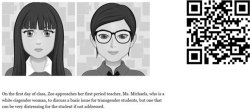
Twine can be used to teach and assess students across many subjects. In English and Language Arts, students can map out a story they have written with multiple endings, depending on choices the reader makes throughout the story. In a Social Studies class, students could map out an election and how policies or funding is likely to change depending on who wins with a minority or majority government. In Science, students could tell a story about the process of plant growth with adjustments depending on sunlight or water levels (Online Tools for Teaching and Learning). Michelle Jileson developed a lesson where students design a story to learn about the body systems and how they interact with each other. Students develop their programming knowledge while using correct terminology and content to tell a creative story about the human body. This would be an excellent end of term project in Anatomy and Physiology 12. Students could showcase their knowledge of the human body systems and how they interact with each other.

Although I have limited experience with Twine, I plan on gaining proficiency and aim to utilize it with students in the future. During the tutorial class within EDCI 352, I made a story about the day in the life of a salamander named Larry. Even though my story was very simplistic, I was able to learn how to add audio, images, videos, links and change colours all in about an hour. In my EDCI 767 Teaching Science class, I am going to include Twine as an assignment option as a means to explain healthy eating and the impact of diet on human health. I would like to further explore and learn about Twine so I can troubleshoot for my students and explain how to use the program in a clear and concise way.
While Twine has many excellent applications for enhancing student learning, it does have some drawbacks. The most obvious drawback is the hardware required to run the program. Students need access to a computer and to have basic technology literacy to use the software effectively. Not every school has enough computers for each student to gain proficiency in Twine and use it to develop projects. It will also take some lesson time initially for students to learn how to use Twine before it can be used in an instruction setting. There are a variety of great videos and tutorials on how to use Twine for beginners and advanced users. Teachers should make sure they are proficient in Twine first in order to best support their students. Another potential drawback is that students could get caught up in changing stylistic aspects rather than focusing on the content. If the class goal is for students to become proficient in Twine or if they are learning it within a technology class, this would be less of an issue. When using Twine as a way to demonstrate knowledge, a teacher should direct students to finish the content section first before adding creative stylistic attributes.
Twine is an excellent, multiliterate tool for the classroom. It allows the student to use creative storytelling to learn about a variety of topics in an interactive and unique way. It represents a method teachers can use for overt instruction while transforming the learning process. Twine will benefit a variety of learners and learning styles due to its flexible and engaging design to help students learn outside of the traditional methods. A student requires a computer to use this program, however the software is free, thereby reducing the financial barrier. I am excited to use Twine in my classroom in the future as I strive to adopt a multiliterate approach to teaching my students.
Resources:
Michelle Jileson: Educator with BSc and BEd
The Adventures of Larry the Salamander
Twine Advanced: How to Create Adventure Games Using Twine
Additional Resources Not Included in Essay:
10-Minute Teacher Podcast: Game Based Learning and Twine @coolcatteacher
Transcript from @coolcatteacher’s podcast above
Student Twine Games Collection and Resources
Using Twine in the Classroom by Shaun Ferns
Article from Wired about Twine and Bandersnatch












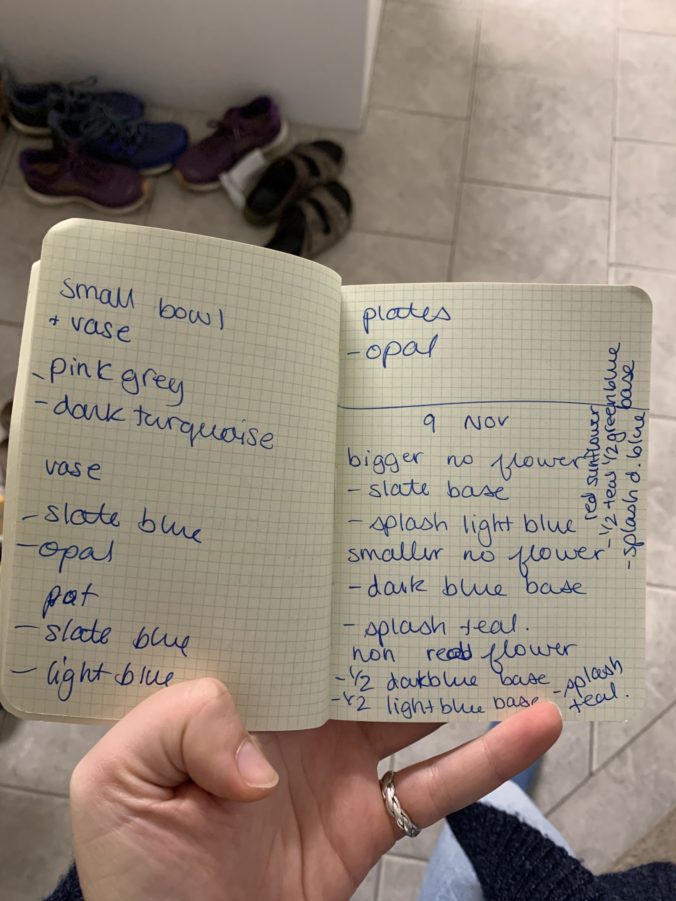
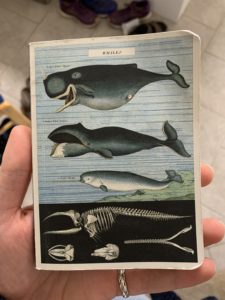
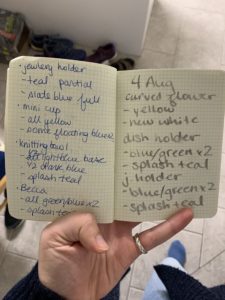
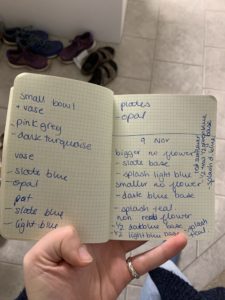










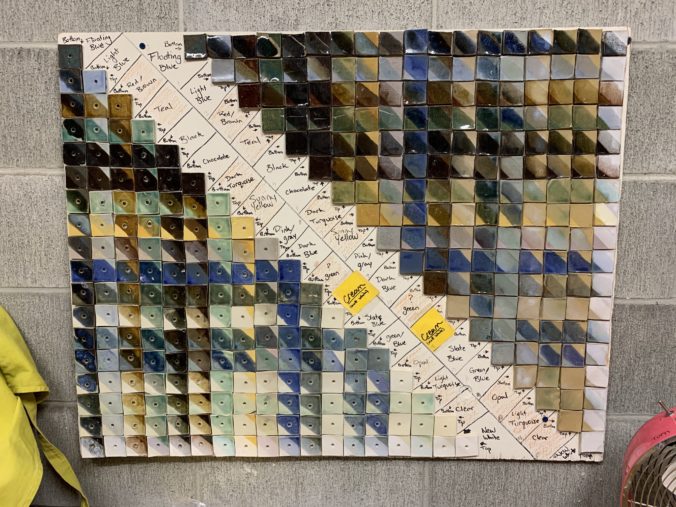






Recent Comments